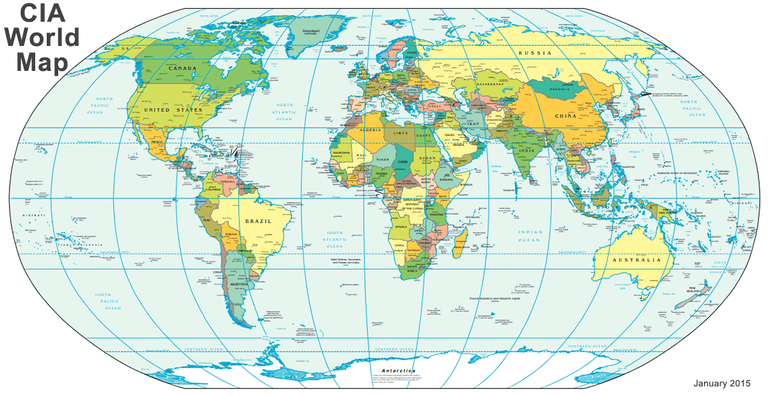Virtual Meeting and Tools
Join Anywhere, On Any Device
- Overview
Virtual conferences, like physical ones, require careful planning and execution to be successful and engaging. This includes clarifying objectives, choosing the right platform, using interactive tools, and ensuring a smooth technology experience for both attendees and speakers.
Please refer to the following for more information:
- Wikipedia: Virtual Event
- Virtual Meetings
A virtual meeting is an online gathering where participants, regardless of their location, connect through video, audio, and text-based communication to share information and collaborate in real-time.
These meetings are facilitated by video-teleconferencing (VTC) software like Skype, Google Meet, Zoom, and Messenger.
- Real-time Communication: Virtual meetings allow for immediate interaction and information exchange between participants.
- Location Independence: People from anywhere in the world can join, breaking down geographical barriers.
- Utilizing Technology: Platforms like Skype, Google Meet, Zoom, and Messenger enable face-to-face interaction, screen sharing, and text-based communication.
- Diverse Applications: Virtual meetings are used for various purposes, including business meetings, online classes, and social gatherings.
- Benefits: Virtual meetings offer advantages like reduced travel costs, increased flexibility, and greater accessibility.
- Potential Drawbacks: While offering many benefits, virtual meetings can sometimes lack the non-verbal cues of in-person meetings and may require adjustments to communication styles.
- The Rise and Popularity of Virtual and Hybrid Events
The COVID-19 pandemic served as a major catalyst for the widespread adoption of virtual and hybrid event formats. What began as a necessity has evolved into a permanent shift, transforming how individuals and businesses connect and collaborate on a global scale.
Virtual and hybrid events are here to stay. The pandemic accelerated a natural evolution in the event industry, highlighting the value of accessibility, cost-effectiveness, and data-driven insights.
By embracing technology and focusing on delivering engaging experiences, event planners can leverage the enduring popularity of virtual events to connect with broader audiences and create lasting impacts.
Why virtual events remain popular:
- Global Reach and Accessibility: Virtual events eliminate geographical barriers, allowing participation from individuals worldwide, fostering inclusivity for those with travel or health constraints.
- Cost Savings: They reduce expenses associated with traditional in-person gatherings, such as venue rental, travel, accommodation, and catering, making them a more budget-friendly option.
- Data-Driven Insights: Virtual platforms provide detailed analytics on attendee behavior, session popularity, and participation rates, enabling organizers to refine future strategies and deliver tailored experiences.
- Environmental Sustainability: They contribute to eco-friendly practices by reducing the carbon footprint associated with travel and large-scale gatherings.
2. Hybrid events - the new standard:
Many organizations are embracing hybrid models, blending in-person and virtual elements to maximize reach and engagement. This approach caters to diverse attendee preferences and leverages technology to create a seamless experience across both formats.
3. The future of virtual events:
- Advanced Technology: The future of virtual events will be shaped by advancements in technology, including AI and machine learning for personalized engagement, AR and VR for immersive experiences, and data analytics for actionable insights.
- Emphasis on Engagement: Organizers are incorporating interactive features like live polls, Q&A sessions, gamification, and networking tools to enhance attendee participation and foster meaningful connections.
- Sustainable Practices: The shift towards virtual and hybrid formats aligns with the growing focus on sustainability and eco-friendly event planning.
- Wireless 5G and Beyond - A New Horizon for Meetings and Events
Wireless 5G and beyond are poised to transform the meetings, events, and conference industry for both attendees and organizers.
1. Benefits for attendees:
- Faster speeds and lower latency: 5G offers significantly faster network speeds compared to 4G – up to 1,000 times faster in some estimates – meaning downloading and uploading will be quicker, and delays will be minimal. This makes seamless live streaming, lag-free video calls, and smooth use of cloud tools possible.
- Enhanced connectivity: 5G's robust cell towers can handle a massive number of simultaneous users, making slow network connections and congested Wi-Fi a thing of the past even in high-density areas like stadiums or crowded venues.
- Immersive experiences: 5G's capabilities, combined with technologies like Augmented Reality (AR) and Virtual Reality (VR), will create more engaging and interactive experiences for attendees. Imagine watching a sports event with instant replays from multiple angles on your smartphone or attending a virtual concert with a VR headset from the comfort of your home.
- Personalized experiences: Event attendees will be offered smarter, better-curated events that can be accessed through their mobile devices, including features like pre-ordering refreshments and receiving custom messages and recommendations based on their interests.
- Improved safety and security: 5G networks will ensure faster and more reliable communication between security and medical staff, enabling quicker response times in emergencies.
2. Benefits for event organizers and venues:
- Enhanced production capabilities: 5G allows for quicker setup and delivery of internet-based productions, including seamless live video streaming with zero lag.
- More efficient operations: 5G-enabled systems can automate and control venue operations, including security systems, ventilation, air conditioning, and lighting, potentially through remotely operated systems and 5G-powered sensors.
- New technologies and services: 5G opens up opportunities for venues to implement new technologies like hologram-based keynotes, real-time analytics to adjust promotions, and streaming AR to mobile devices for more meaningful presentations.
- Streamlined processes: 5G can facilitate faster transactions at self-service kiosks, reducing wait times and potentially boosting sales.
- Enhanced security: 5G provides advanced encryption and authentication features, protecting sensitive data shared during meetings and supporting the integration of comprehensive security systems.
- Improved productivity: By enabling high-quality video conferencing and real-time collaboration with minimal disruptions, 5G can significantly enhance the efficiency and productivity of meetings. This includes facilitating simultaneous screen sharing, document editing, and the use of AI for tasks like meeting scheduling and note-taking.
While the benefits of 5G are substantial, there are some challenges that need to be addressed, including building the necessary infrastructure and ensuring network security. Despite these challenges, 5G promises to unlock a new era of possibilities and experiences for attendees, performers, and organizers, fundamentally changing the way meetings and events are conceptualized and executed.
- Google Meet and Messenger Groups Chosen by EITA as Virtual Meeting Platforms
EITA event planners often choose Google Meet and Messenger Groups for virtual meetings because they are easy to use, easy to access and affordable.
It is important to note that while both platforms offer benefits, their suitability may depend on the specific needs of the virtual event. For instance, Zoom or Microsoft Teams might be preferred for larger events or those requiring more advanced features like detailed analytics or extensive customization.
Here are the reasons to choose Google Meet and Messenger:
- Ease of Use: Both platforms are intuitive and user-friendly, allowing participants to join meetings with a simple click, often without needing to download additional software. This is particularly valuable when involving attendees who may not be tech-savvy.
- Accessibility: Google Meet and Messenger Groups are widely accessible across various devices (computers, smartphones, tablets) and operating systems, making them convenient for attendees to join from anywhere.
- Cost-Effectiveness: Both platforms offer free versions, allowing event planners to host meetings without additional costs for basic features. This is especially beneficial for smaller teams or events with limited budgets.
- Integration with Existing Workflows: Google Meet seamlessly integrates with Google Workspace applications like Calendar, Gmail, and Drive, making it easy to schedule meetings, send invitations, and share files.
- Features: Both platforms provide essential features for virtual meetings, including screen sharing, chat functions, and the ability to mute or remove participants. Google Meet also offers live captions for accessibility.
- Simplicity and Reliability: For less complex meetings or smaller gatherings, the simpler interface of Google Meet and Messenger Groups can be advantageous. They are generally reliable for maintaining connection quality and a smooth user experience.
- How to Host a Virtual Conference
To make a virtual conference successful and engaging, it's crucial to follow a well-defined approach that encompasses key aspects of planning and execution.
Here's a breakdown of how to plan and execute engaging virtual conferences:
1. Clarifying Objectives
- Define Your Goal: Start by clearly outlining the purpose of your conference (e.g., lead generation, brand awareness, education, or networking). These goals will guide all planning decisions, from content selection to platform choice.
- Set Measurable Objectives: Establish specific, quantifiable objectives. For instance, aim for a specific number of attendees, engagement levels (like 80% attendee activity in polls/Q&A), or revenue targets (e.g., $50,000 in sponsorships).
- Identify Your Target Audience: Clearly define the profile of your ideal attendees to tailor content and experiences to their needs and interests.
2. Choosing the Right Platform
- Platform Selection is Critical: The platform choice shapes the event's atmosphere and flow.
- Look for Comprehensive Tools: Opt for a platform offering live session streaming, breakout rooms for discussions, and networking functionalities.
- Prioritize User-Friendliness: A complex platform can frustrate users and hinder engagement. Choose a platform with an intuitive interface.
- Ensure Device Compatibility: Select a platform that works seamlessly across various devices to accommodate attendees' preferences.
- Consider Robustness and Scalability: Evaluate the platform's capacity to handle your expected audience volume without performance issues.
- Check for Strong Technical Support: Ensure reliable support is available throughout the event to address potential glitches.
3. Using Interactive Tools
- Interactive Features Drive Engagement: Encourage participation through live Q&A sessions (with moderation), polls, and chat rooms.
- Gamification: Introduce elements like points, leaderboards, quizzes, or virtual scavenger hunts to boost engagement.
- Breakout Rooms: Facilitate small-group discussions and networking to foster deeper connections and more comfortable sharing of insights.
- Workshops and Live Demonstrations: Engage attendees through hands-on activities, like live coding exercises or collaborative whiteboard sessions.
- Social Media Integration: Encourage sharing event experiences and takeaways using a dedicated hashtag to build a sense of community.
- Dedicated Attendee App: Consider using a mobile app to enhance engagement through features like personalized schedules, social walls, live polling, and networking tools.
4. Ensuring a Smooth Technology Experience
- Pre-Event Technical Testing: Conduct thorough dry runs, compatibility checks, and load tests on the chosen platform.
- Speaker Technical Checks: Ensure individual speakers' audio, video, lighting, and internet connectivity are tested and optimized in advance.
- Detailed Run-of-Show: Create a comprehensive document outlining timings, responsibilities, and media cues.
- Communications Backchannel: Establish a dedicated communication channel for the event team to address and resolve issues quickly.
- Dedicated Technical Support: Provide readily accessible, multi-channel technical support for attendees during the event.
- Contingency Planning: Develop backup plans for potential scenarios like speaker disconnections or platform outages.
Other best practices
- Promote Early and Often: Build buzz through email campaigns, social media, and speaker networks.
- Follow Up Post-Event: Send thank-you emails, provide access to recordings, and gather feedback to improve future events.
By meticulously planning and executing these elements, you can create a successful and engaging virtual conference experience for both speakers and attendees.